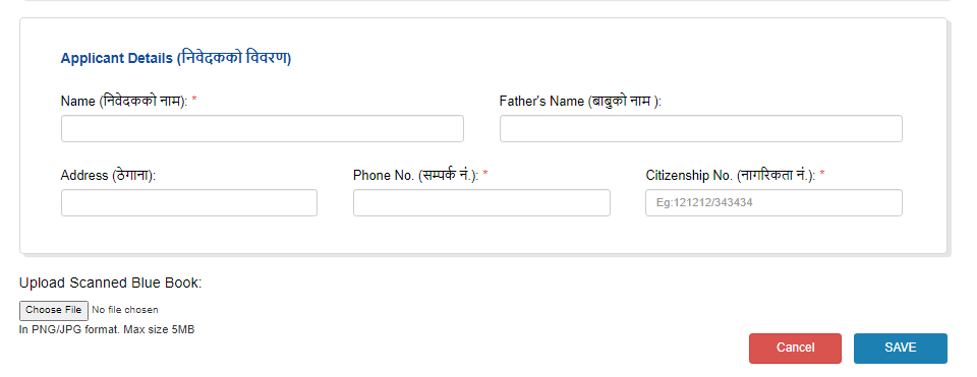How to file stolen vehicle report online in Nepal?
October 13, 2022
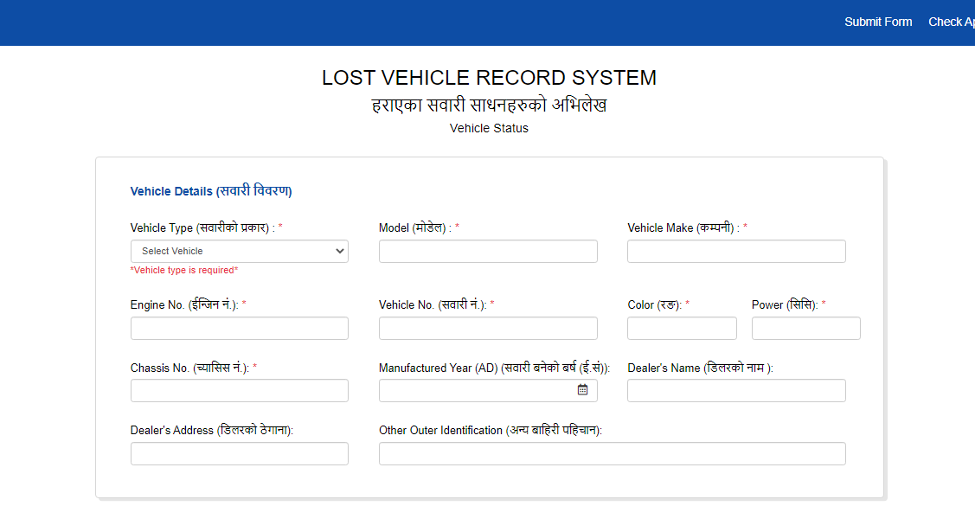
8000.
That’s the number of bikes that have been stolen in the last 7 years in Kathmandu alone.
Quite a Number, isn’t it?
You know what’s even more terrifying? The recovery rate of stolen bikes in Nepal is 16% so, out of 6 stolen bikes, barely 1 gets recovered.
And this stat represents only Kathmandu. We are yet to the get the statistics from other major Nepali cities.
Why don’t stolen vehicles get recovered in Nepal?
You might be scratching your head now thinking about the above stat, right?
Well, we did our research and we found that the general public in Nepal have no trust in the judicial system. And this mistrust can be seen with the Traffic Police as well.
Because of this lack of faith, people just don’t file any theft report. In addition to that, the report filing procedure, just like any other procedure in Nepal, is lengthy and tiresome.
Or is it?
See the thing is, Nepal has recently seen a very positive development in Technology. The Digital Nepal movement is really on to something and we can see this with everything. Yes, even with report filing.
Recently, the Metropolitan Traffic Police Division (MTPD) has launched a system where users can file stolen vehicle report online.
This system is easy to use, intuitive and aims to help the general public. So, let us see how you can file a vehicle theft report.
What do you need to file a stolen vehicle report?
Before you go file your report, you need to get a few things ready. Here, we have separately mentioned the details you need to get ready before you actually go to the report filing website.
Vehicle Information
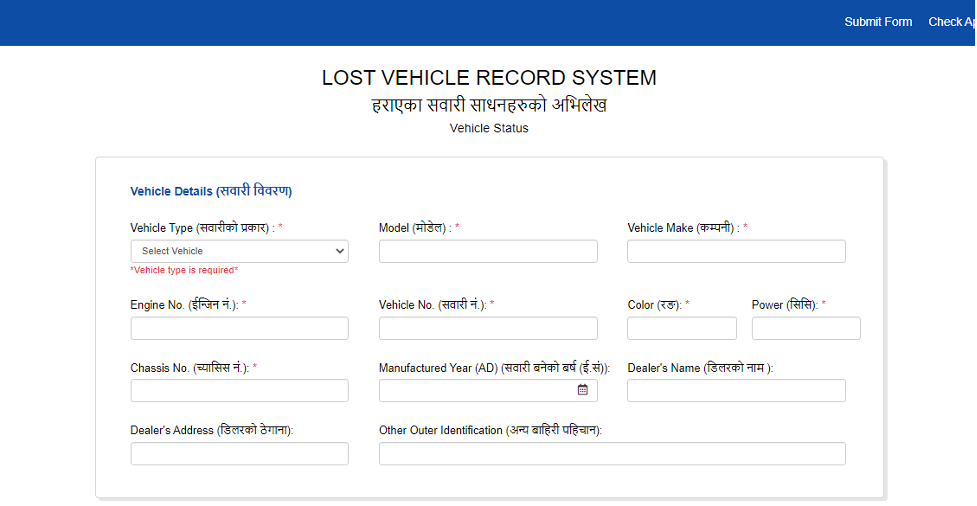
The police will need to identify your vehicle so, you need provide the exact information about your vehicle. The list of information includes:
● Vehicle Type - Car/Bus/Bike/Scooter or Any Other.
● Model
● Manufacturer (of your Vehicle)
● Manufacture Date (of your Vehicle)
● Engine No.
● Vehicle No.
● Chassis No.
● Optional - Dealer Name, Dealer Address, Any other ID Number
Personal Information
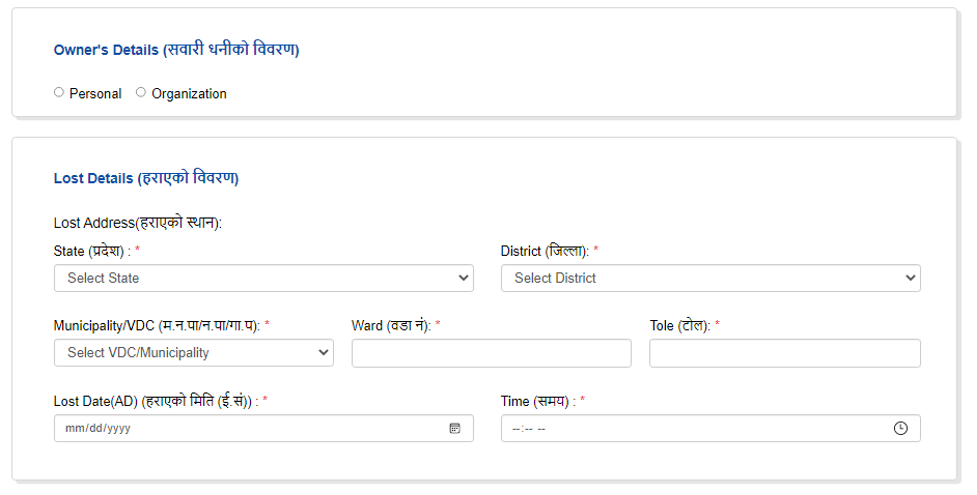
The traffic police need to know whether the vehicle belongs to you or not. So, you need to provide personal information such as:
● Vehicle Ownership Detail
○ Personal Vehicle or Organization Vehicle?
● Details About the Theft
○ Address where you lost your vehicle:
■ District, Municipality, Ward No, Tole
○ Date and Time of Theft
● Details About You (the Applicant):
○ Name, Father’s Name, Address, Phone No.
○ Citizenship Number (mandatory)
Files
You also need an actual document that shows the vehicle belongs to you. In Nepal, this document is called a ‘Bluebook.’ You can simply click a clear photo of your bluebook with a smartphone and upload it to the site.
Just remember to compress your image to below 5 MB before you upload it. You can compress your images here.
How to file a stolen vehicle report online in Nepal?
After you have collected all the information that we mentioned above, you can now go to this site and fill the form.
You can fill the form in either English or use Devanagari script if you want.
Just manually fill every detail in the form and click save. You can then submit the form.
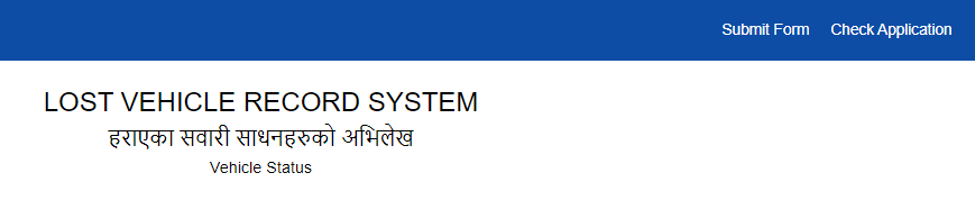
After you have submitted the form, you will receive an Application ID that you need to note down.
As a vehicle owner probably needs to be able to check the status of their vehicle, the site has a ‘Check Application’ tab on the top-right side of the website.
You can enter your application ID to see whether you have any progress on your complaint.
Things to Remember
● File the report as soon as your vehicle gets lost to have a better chance of recovery.
● It is better to fill the form yourself as this is a very sensitive matter and you don’t want other people knowing your personal information.
● Remember to compress the image of your blue book to less than 5 MB. Also, click a good picture of your bluebook.
● Enter your details such as citizenship number, model of your vehicle and other sensitive information properly.
● Double check the form before you submit it. Sometimes simple information like Name, Date and Time can have a mistake. Also spell the details correctly.
● Don’t forget to note down your application ID. This is necessary to track your status.